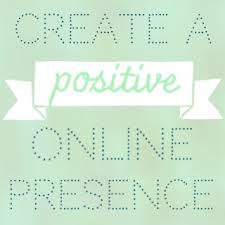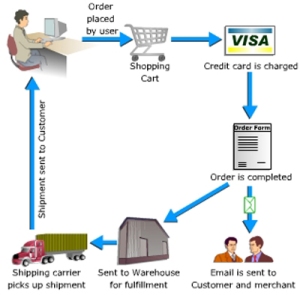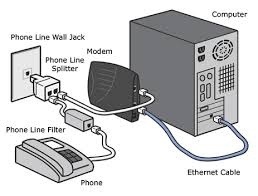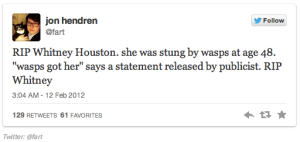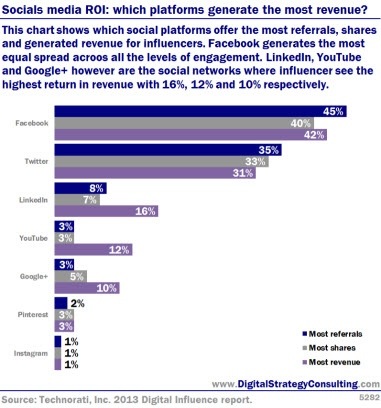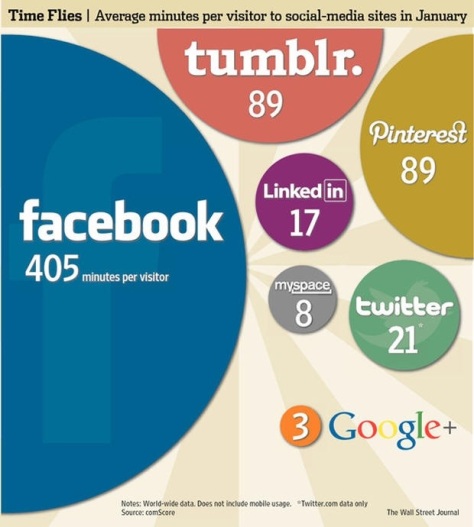Your online presence consists of all the information about you on the internet – this usually comes from your social network profiles (like Facebook, Twitter, LinkedIn and Google+), photographs that you, your friends or family have posted online (and tagged), anything you have written or that has been written about you on blogs, wikis or forums.
Having social networking profiles and regularly engaging with others through social media is generally seen by employers as a good thing. It shows you can use new web technologies and also gives employers an idea of what you are like beyond your CV, and it can be an invaluable tool for making contacts.
- Perfect Your Profile On LinkedIn: Take time to create a complete and robust profile. Include all of the major components of your resume, taking time to highlight the skills that set you apart from other individuals. If you’re still in school, discuss your awards, research, and major personal and academic accomplishments where appropriate. Simply including your contact information and professional field of interest is not enough to help you stand out among the 100 million people on LinkedIn.
- Publish Your Work: If you have created presentations, written blog articles, or posted work online make certain to post that information on your profile. LinkedIn has several features that will allow you to exhibit your areas of expertise, and allow your connections to get to know you.
- Join A Group: Search for LinkedIn groups you identify with. These can be directly related to your profession, companies you’ve worked for, schools you’ve attended, and areas of interest. Keep in mind you can request to join many groups just in order to learn more about those fields, or to connect with people related to the groups’ main purpose
Make your online presence positive
Once you have everything in order you can start to build a good online portfolio – highlighting your achievements, success stories and good qualities. When employers put your name into Google, ensure they see you at your best.
Show you know what you are doing with social media, write an interesting blog or get recommended on LinkedIn. Be confident, use the right terminology and get to know all the applications, sites and trends that social networkers are using.
Be Relevant
Have you ever Googled yourself? If so, did the results surprise you? Maybe there are others who share your name or, maybe, you don’t even appear at all. Either way, if you are not easily recognizable on the web, you are virtually invisible.
One way to make sure your name is not lost in the sea of search engine results is to create your own website, with your own name in the URL. When optimized effectively, your site should be the first to appear. That way, you can control what the viewer sees when they search for you online.
Brand Yourself
So, you’ve now established your online presence. What’s special about you? Let the world know. Is it your awesome ability to manage high-profile projects? Your creative problem-solving techniques? Your fascination with foreign films? Whatever it is that makes you unique and marketable to potential employers, make sure that it is prevalent across all your online profiles.
Be Professional
You’ve probably heard it before, but it can’t be stressed enough: Keep your online profiles professional. Although you may have a sense of anonymity behind your computer screen, everything that you post online is public. Even with privacy settings, some of your information can be cached and read by prying eyes down the road. So, when in doubt, ask yourself if you would feel comfortable saying (or showing) what you post to a potential employer face-to-face.
You may want to consider creating alternate profiles to keep your personal and professional social networks separate. Just remember to be cautious about what you post online.
Clean up your online profile
Everything you do online is permanent, direct and immediate, often the information becomes public by default, you don’t own much of the content and simply removing something from the web doesn’t always mean that people won’t find it. Below are some tips for ensuring people only see what you want them to see.
- Set up privacy settings: Unless you set appropriate privacy settings and limit who has access to your accounts/information your social network page will come up on a web search.
- Don’t assume that your comments won’t be seen by people outside your network – social media sites are designed for sharing, you just never know when a friend-of-a-friend may also be a friend-of-the-boss. You can’t control what other people will do with your information.
- Make sure any negative information (a compromising photo or comments from a night out for example) is not available to the general public.
- Remove anything that is no longer true of you.
- Leave any Facebook groups/fan pages, remove followers that might undermine your image
- Consider having separate accounts for ‘business’ and ‘personal’ use, or using different sites for different functions. Use LinkedIn as your professional profile and Facebook for your personal networking for example
- Don’t talk negatively about your current or previous employers using social media. If in doubt, don’t mention your job at all.
- Always avoid inappropriate language, ill-advised comments or jokes.
- Un-tag yourself from photos
- Be aware of your own privacy and the need to protect your identity. Don’t give out information that can be used against you. Always check you are logged out after use.
References:
http://www.aerotek.com/employment-agency/careertipsdetails-162.aspx
http://voices.yahoo.com/5-shortcuts-creating-positive-online-presence-8594421.html?cat=31
http://www.brighton.ac.uk/careers/cvs-and-interviews/your-online-presence/